This component is an FIR BPF designed by Window Function Algorithm. 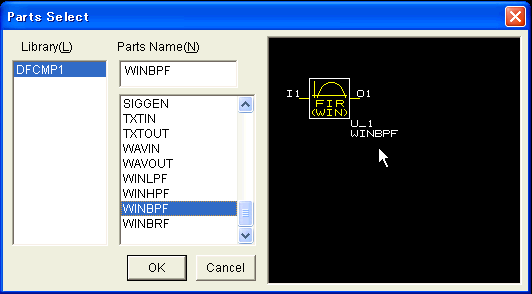 Double-click on it and click "Change Parameters" to set parameters. Tap Count is up to 400 and Kaiser Window Constant decides how sharp the slope is. (See this tutorial) 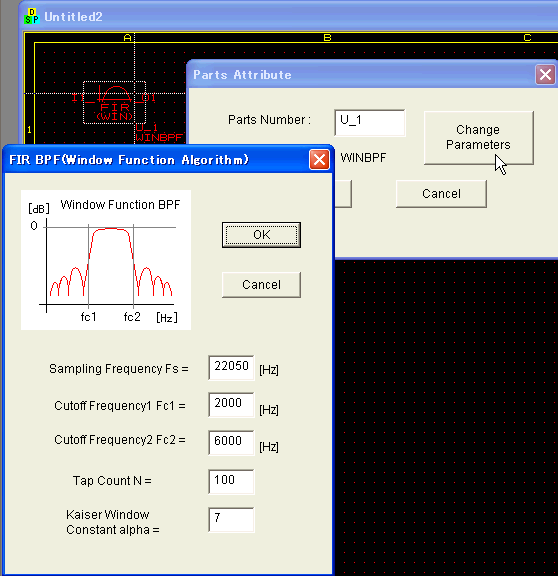 Left-click to select it and right-click to choose "Open a Monitor". 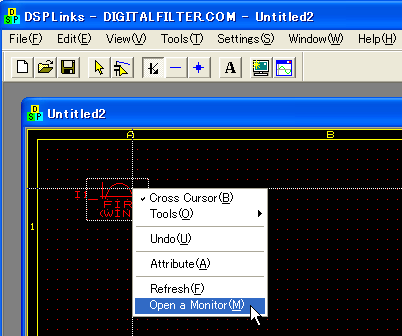 The characteristics of FIR filter is drawn on the monitor window. 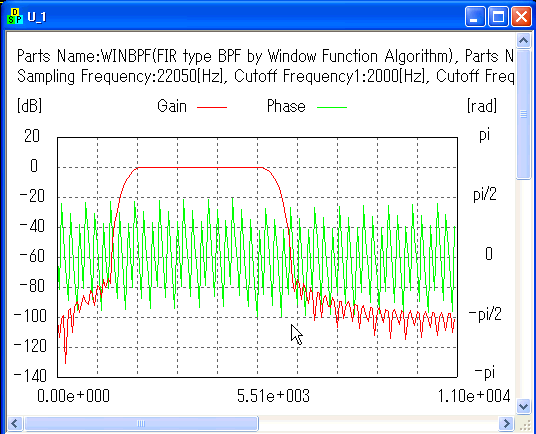 "View" -> "Scale Change" on the menu to change the scale. 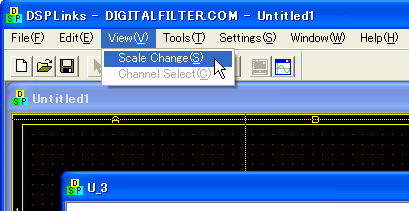 You can save the coefficients by choosing "Tools" -> "Save Coefficients" on the menu. 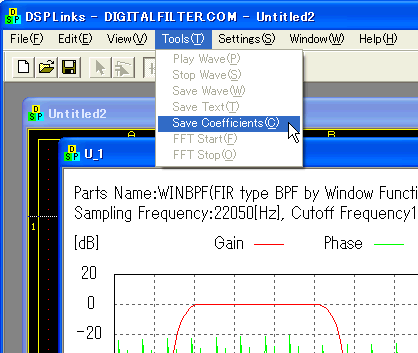 Sample Schematics Comming Soon... Related Tutorials Variety of FIR Filters and their characteristics |
Top Page