This component is to see the data coming from other components and to save it to a Text file. 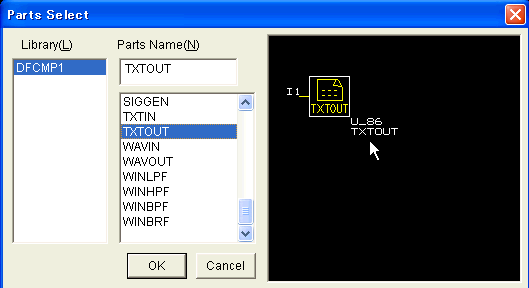 Double-click on it and click "Change Parameters" then "Change Output File" to determine the Text file to store the data. 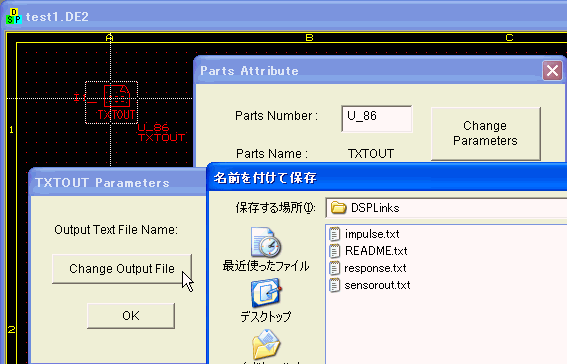 Left-click to select it and right-click to choose "Open a Monitor". 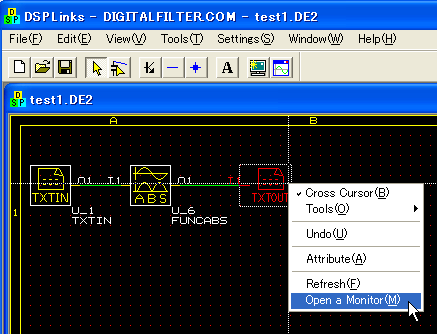 Data to the TXTOUT is drawn on the monitor window. 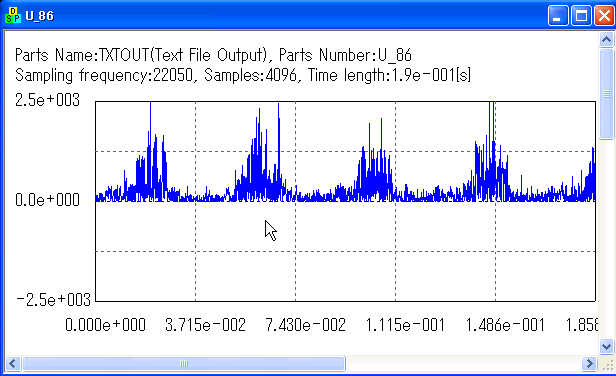 "View" -> "Scale Change" on the menu to change the scale. 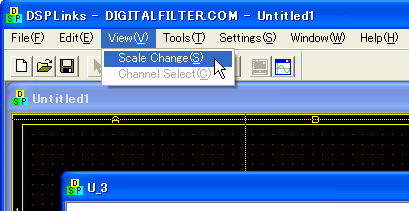 "Tools" -> "Save Text" to save the data to the Text file. 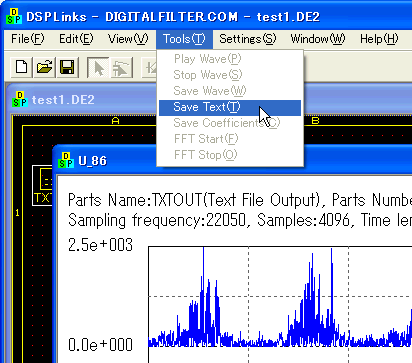 Sample Schematics Envelope Detector Save generated signals into Wave or Text files Convert a Wave file to a Text file Related Tutorials Let's design Envelope Detector!! |
Top Page