This component is a decimator that decreases sampling frequency. 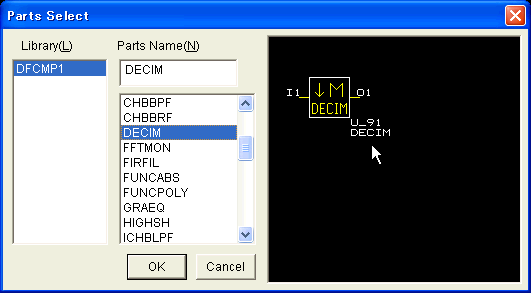 Double-click on it and click "Change Parameters" to set "M"(Decimation Rate) and "C"(Decimation Offset). 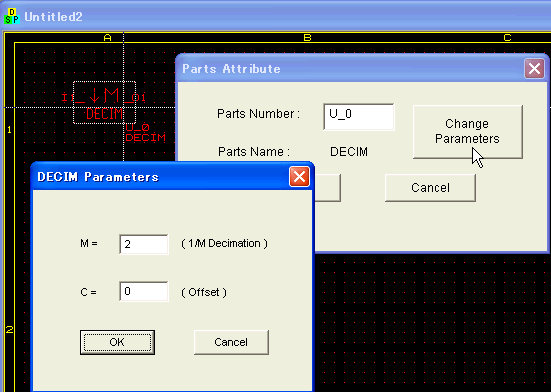 Left-click to select it and right-click to choose "Open a Monitor".  The decimation is executed like this. 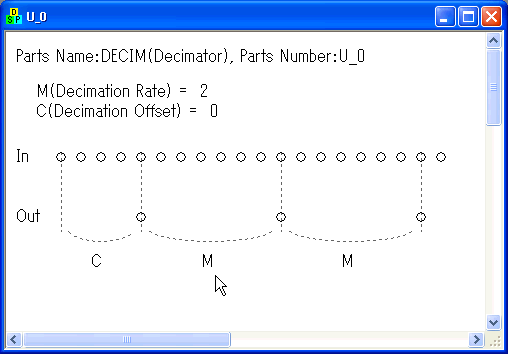 Sample Schematics Coming Soon... Related Tutorials The Basis of Down Sampling |
Top Page